print_preview¶
- class camelot.view.action_steps.print_preview.ChartDocument(chart)[source]¶
Helper class to print matplotlib charts
Parameters: chart – a camelot.container.chartcontainer.FigureContainer object or a camelot.container.chartcontainer.AxesContainer subclass
- class camelot.view.action_steps.print_preview.PrintChart(chart)[source]¶
Display a print preview dialog box for a matplotlib chart.
Parameters: chart – a camelot.container.chartcontainer.FigureContainer object or a camelot.container.chartcontainer.AxesContainer subclass Example use of this action step :
- class camelot.view.action_steps.print_preview.PrintHtml(html)[source]¶
Display a print preview dialog box for an html string.
Parameters: html – a string containing the html to render in the print preview. the rendering of the html can be customised using the same attributes as those of the PrintPreview class.
- class camelot.view.action_steps.print_preview.PrintJinjaTemplate(template, context={}, environment=<camelot.core.templates.environment>)[source]¶
Render a jinja template into a print preview dialog.
Parameters: - template – the name of the template as it can be fetched from the Jinja environment.
- context – a dictionary with objects to be used when rendering the template
- environment – a jinja2.Environment object to be used to load templates from. This defaults to the environment object available in camelot.core.templates
- class camelot.view.action_steps.print_preview.PrintPreview(document)[source]¶
Display a print preview dialog box.
Parameters: document – an instance of QtGui.QTextDocument or QtWebKit.QWebView that has a print_() method. The thread affinity of this object will be changed to be able to use it in the GUI. the print preview can be customised using these attributes :
- margin_left¶
change the left margin of the content to the page border, unit is set by margin_unit
- margin_top¶
change the top margin of the content to the page border, unit is set by margin_unit
- margin_right¶
change the right margin of the content to the page border, unit is set by margin_unit
- margin_bottom¶
change the bottom margin of the content to the page border, unit is set by margin_unit
- margin_unit¶
defin which unit is used for the defined margins (e.g. margin_left, margin_bottom)
- page_size¶
the page size, by default QtGui.QPrinter.A4 is used
- page_orientation¶
the page orientation, by default QtGui.QPrinter.Portrait is used.
- document¶
the QtGui.QTextDocument holding the document that will be shown in the print preview
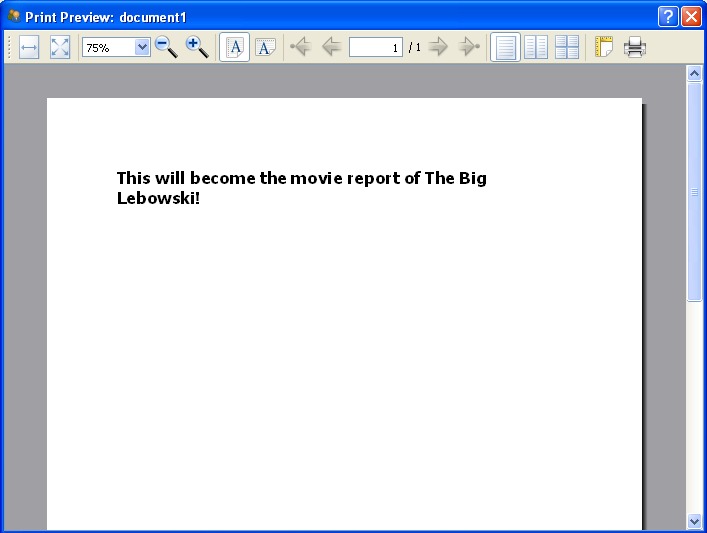
- class camelot.view.action_steps.print_preview.PrintPreviewDialog(printer, gui_context, actions=[], parent=None, flags=0)[source]¶
A custom QtGui.QPrintPreviewDialog that allows additional actions on the toolbar.
Parameters: - printer – a QtGui.QPrinter
- gui_context – the camelot.admin.action.base.GuiContext to pass to the actions
- actions – a list of camelot.admin.action.base.Action objects
- parent – a QtGui.QWidget
- flags – a Qt.WindowFlags